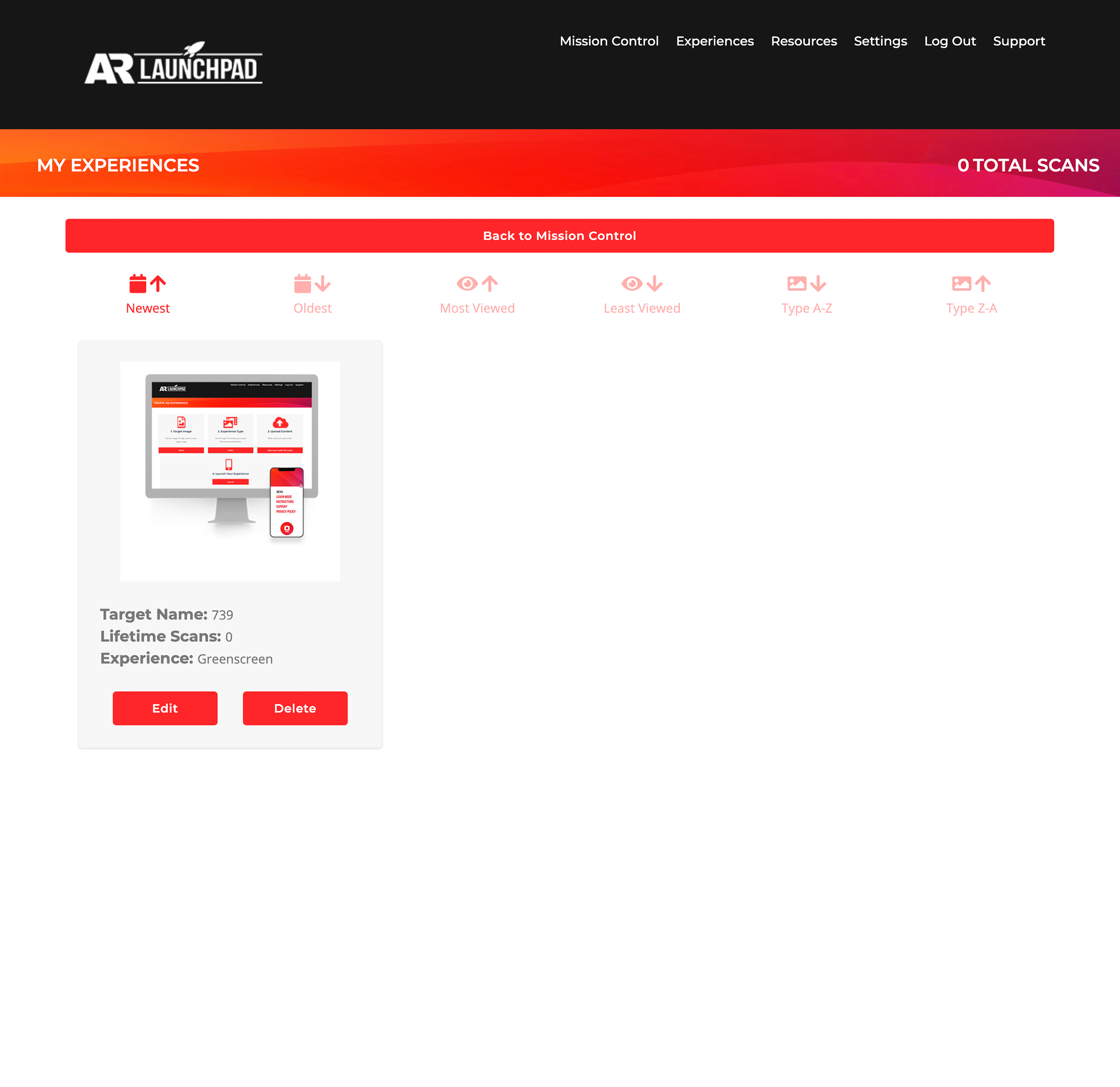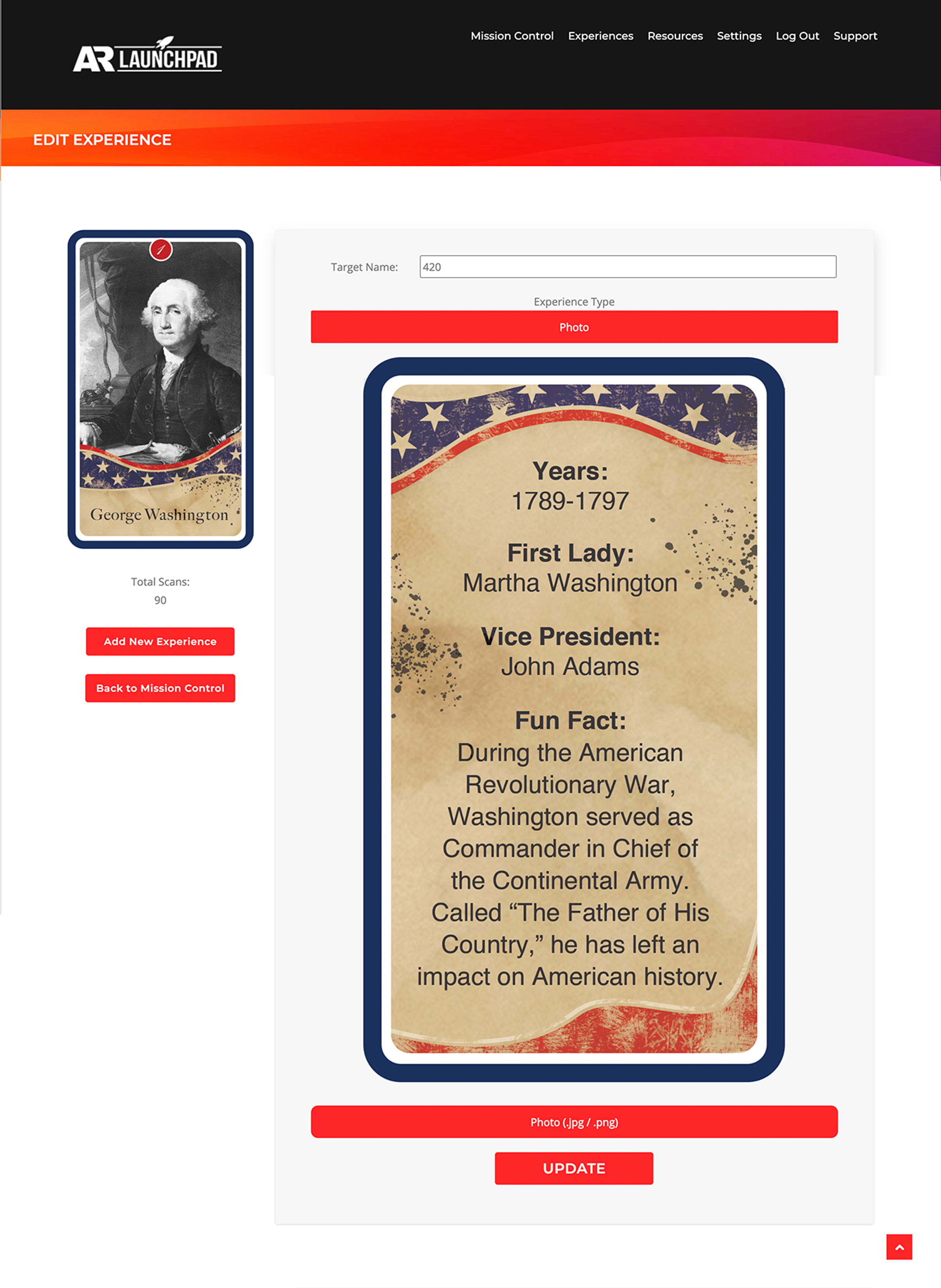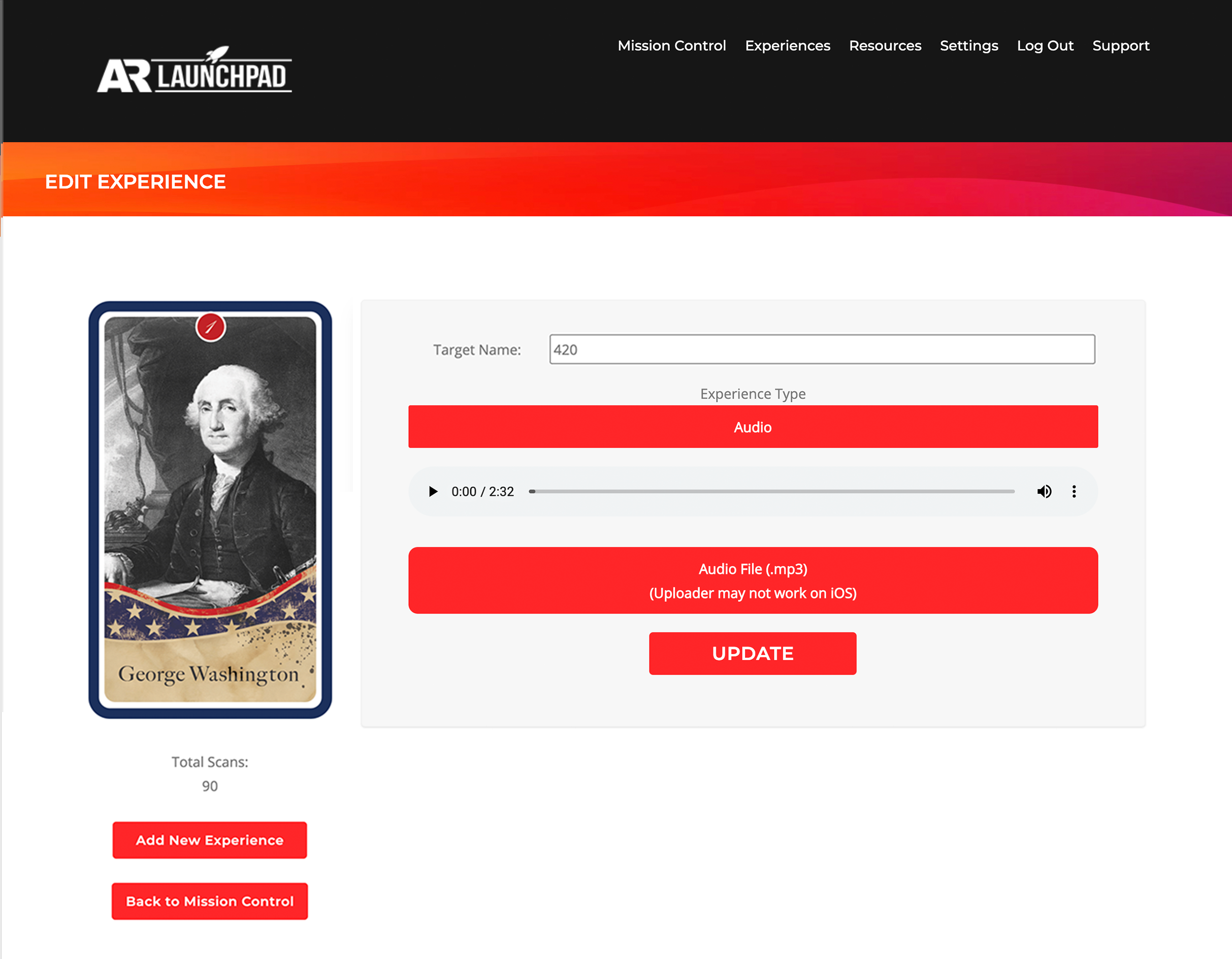1. Targets
Using the Your Projects button in Mission Control, you can see all projects you currently have in the system.
Each project has options to edit or delete, as well as the count of how many times your project has been scanned.
You also have a count of all target scans in the lifetime of your account up on the top bar.
2. Edit Project
After choosing to edit a project, you'll be taken to a page with all information and content about the selected project. This includes:
- The image you have set as your target
- The kind of project it is
- The content users are seeing when they scan your target
- Total count of times target has been scanned in the app
- Update button, which can be used if you've changed the project type and/or content
3. Update
If you've changed the project type and/or content, click the Update button and wait for uploading to complete!