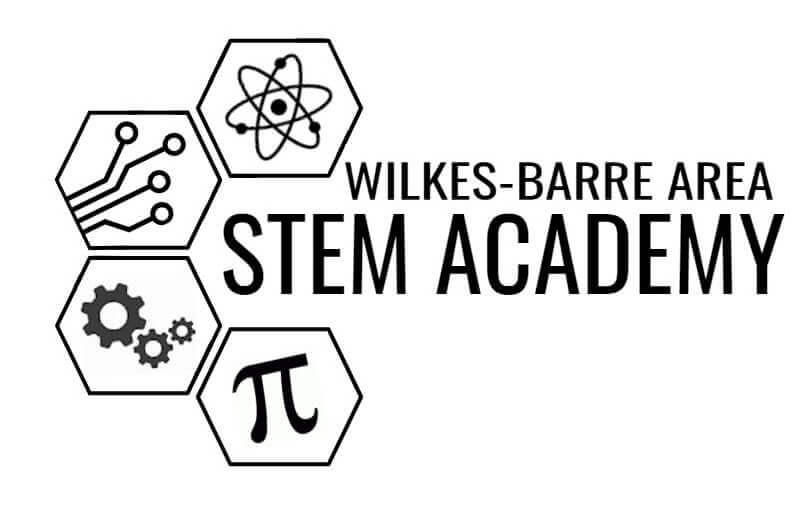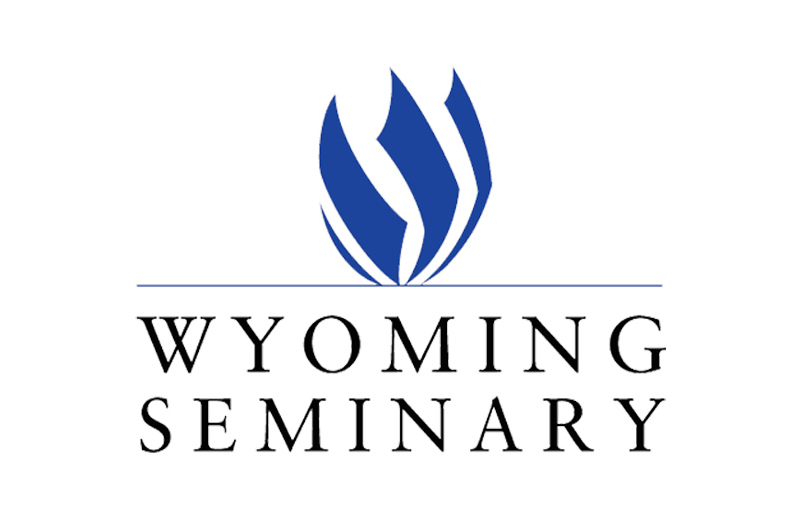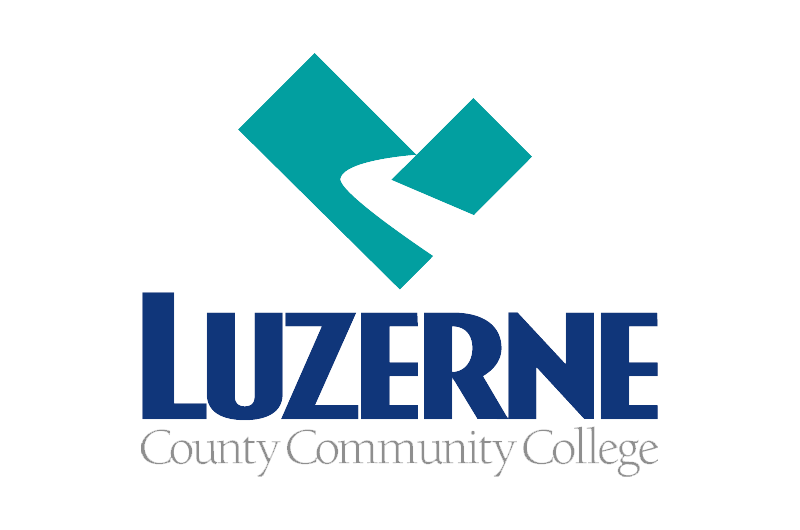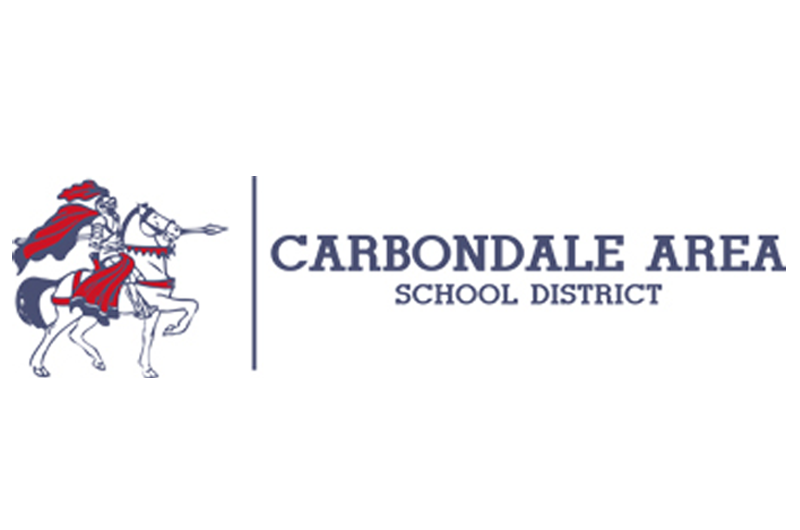An Immersive Educational Tool Created By Educators For Educators
Augmented reality layers content over the existing world, it adds a new dimension to educational projects, materials and lessons. With the addition of augmented reality, already existing educational resources are made more immersive and engaging for students, increasing their interest, engagement and interactions with the materials for every grade level.
Created specifically for education, AR LaunchPad Learn helps educators create better engagement and understanding of the subjects at hand, while giving educators the tools for making individualized contents and lessons catered to students of varying ability and learning styles.
Sign Up Now
 Use the Tools you already know!
Use the Tools you already know!
Do you have a smart phone? Do you use software like Microsoft Office, Canva or Adobe to create your classroom materials?
If so, you're all set to start creating engaging AR Experiences for your students!
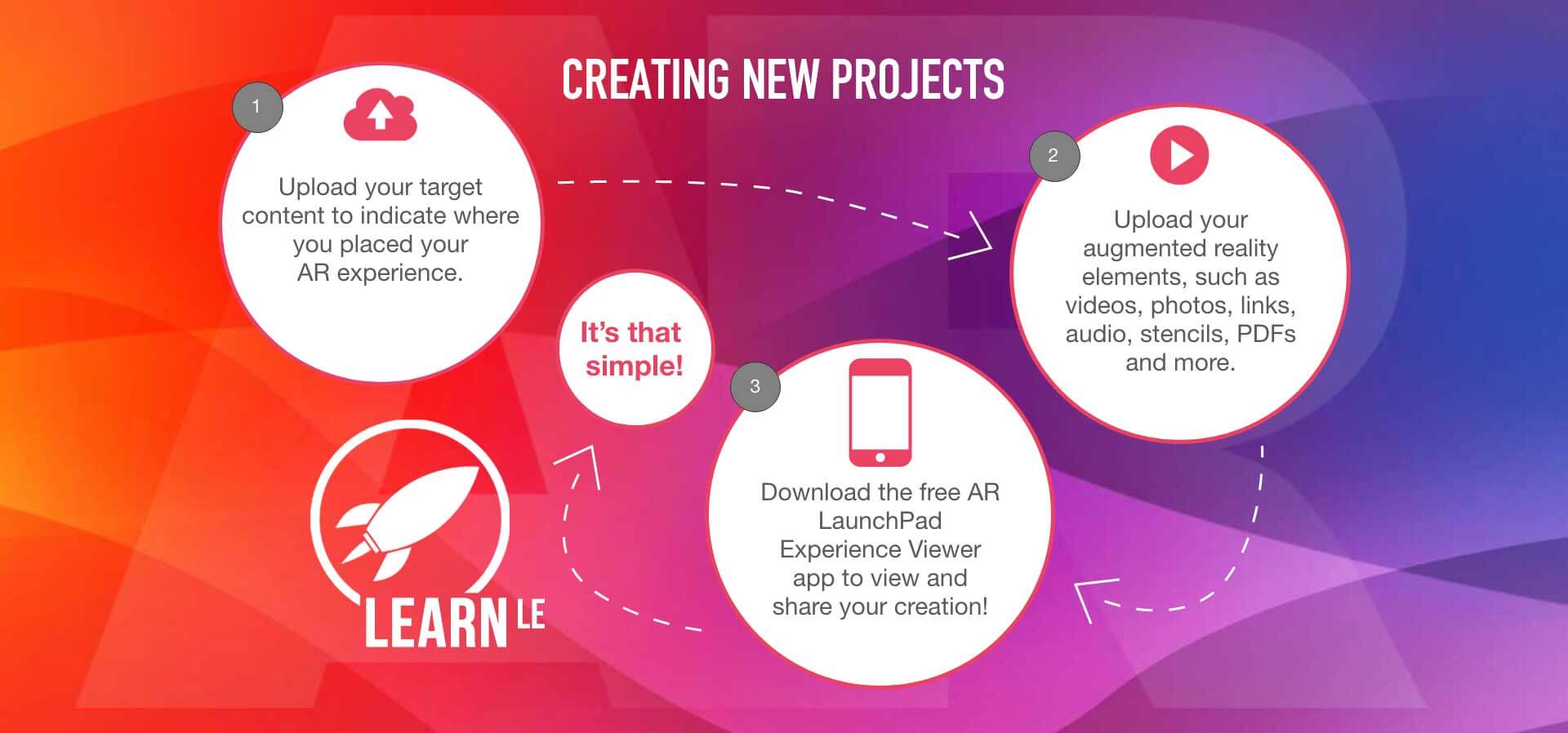
Learn & Learn LE Users
Join the educators from these schools and colleges in using AR LaunchPad Learn today!
Getting Started
Using Learn Codes
To see your content in the AR LaunchPad Experience Viewer app for your Learn account, you'll need to use your Learn Code. This is a code up in the top right of your dashboard when you've signed in, which is entered into the LEARN side of the free Experience Viewer app linked below. Once entered, you can scan any experiences you've added to your account and see the content come alive!Step-By-Step Instructions:
- Open the app
- Open Menu and tap Switch Modes
- Tap Learn Codes button
- Type your code into the text box
-
Press the plus button when it changes to darker red.
If the code is valid, it will add the code to the list. - Press back, and app will sync your content


2 Weeks

4 AR Experiences

500 Views
Download the free AR LaunchPad Experience Viewer App to see your experiences come to life.
To experience content created with the AR LaunchPad platform, download our AR LaunchPad app, available for free on both Android and iOS devices.